Mac OS Resources
Under the Mac OS, a file can contain information in the data fork, the resource fork, or both. Traditionally the data fork holds large pieces of contiguous information (as contained in a text document or a flattened QuickTime movie), while the resource fork contains items commonly accessed by Mac OS applications (such as icons or dialog boxes). See Inside Macintosh: Overview for a general discussion of Mac OS resources.You do not need to use resources when building a standalone Java application for the Mac OS. However, if you want to add Mac OS features, you may need to create or modify resources. Currently you can create only a custom icon or bundled icon set for your packaged application.
You can use the ResEdit resource editor to create or modify resources.
Documentation for ResEdit is available at the following FTP site:
ftp://ftp.apple.com/developer/Technical_Publications/Macintosh_Documentation/ResEditReference/
When you build your standalone Java application, JBindery automatically assigns the default application icon (shown in Figure 1-10) to the packaged file.
Figure 1-10 The default application icon

If you prefer a customized icon you must modify or replace the icon resource using ResEdit. See the book ResEdit Reference for information about editing icons and adding icon sets with the
'BNDL'resource.
- Note
- If the resources you add include a
'BNDL'resource, the packaged application's bundle bit is automatically set.
- IMPORTANT
- Apple has strict guidelines for the look of any icons used under the Mac OS. You should consult the book Macintosh Human Interface Guidelines (available at http://developer.apple.com/techpubs/mac/HIGuidelines/HIGuidelines-2.html) before creating your own custom icons.


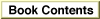
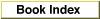

© Apple Computer, Inc.
22 APR 1997